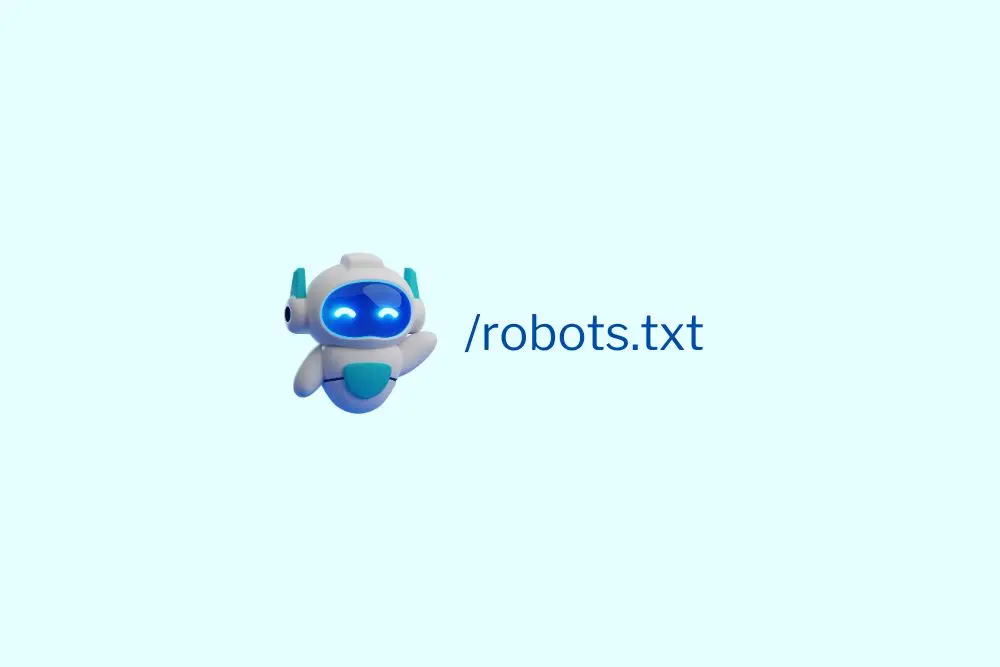The robots.txt file is crucial in managing how search engine crawlers interact with your website. This simple text file acts as a virtual gatekeeper, determining which pages and resources should be crawled, indexed, and visible to users. However, even minor errors in configuring this file can significantly impact your site’s visibility and search rankings.
The robots.txt file contains instructions that communicate with web crawlers, the automated programs responsible for discovering and indexing web content. By following these directives, search engines can navigate your site efficiently, prioritize valuable pages, and avoid indexing sensitive or irrelevant content.
How Robots.txt Files Work
Before diving into common mistakes, it’s essential to understand how robots.txt files function. These text files reside in the root directory of a website and are accessible to web crawlers at the URL www.example.com/robots.txt. The file contains directives that instruct crawlers on which pages or directories they should or should not crawl and index. The primary directives used in robots.txt files are:
- User-agent: Specifies which crawler or bot the subsequent rules apply to. For instance, User-agent: Googlebot indicates that the mentioned rules are for Google’s crawler.
- Allow and Disallow: Determine which pages or directories a crawler can or cannot access. For instance, Disallow: /private/ prevents crawlers from accessing any pages or resources within the /private/ directory.

With this basic understanding, let’s explore the seven critical mistakes that could be hampering your site’s SEO indexing.
1. Blocking All Search Engines
One of the most disastrous errors a website owner can make is accidentally blocking all search engine crawlers from accessing their site. This typically happens when the robots.txt file includes a blanket Disallow: / directive, which tells crawlers not to access any pages or resources on the site.
User-agent: * Disallow: /
In the above example, the User-agent: * directive applies the subsequent rules to all crawlers, effectively blocking them from indexing any content on the site.
To avoid this mistake, regularly review your robots.txt file and ensure that you haven’t inadvertently included a blanket disallow directive. If you need to block specific directories or pages, use more targeted rules instead of a broad disallow statement.
2. Blocking Important Pages and Resources
Another common mistake is unintentionally blocking essential pages or resources from being crawled and indexed. This can occur when website owners or developers attempt to block specific directories or files without fully understanding the implications of their robots.txt directives.
For example, consider the following robots.txt file:
User-agent: * Disallow: /wp-admin/ Disallow: /wp-includes/
While the intention might have been to prevent crawlers from accessing administrative areas and WordPress core files, the overly broad directives could also inadvertently block crucial pages and resources from being indexed, such as blog posts, product pages, or other important content.
To avoid this mistake, carefully review your robots.txt file and ensure that you’re not blocking any essential pages or resources that should be crawled and indexed. If you need to block specific directories or files, use more targeted rules and consider using the Allow directive to explicitly allow access to important pages or resources.
3. Poor Use Of Wildcards
Wildcards in robots.txt files can be powerful tools for controlling crawler access, but they can also lead to unintended consequences if used improperly. A wildcard character (*) can be made to match any sequence of characters, allowing you to create more flexible rules.
However, using wildcards carelessly can result in overly broad or restrictive rules that may block or allow access to unintended pages or resources. For example,
User-agent: * Disallow: /*?
This rule attempts to block access to all pages with a query string (e.g., example.com/page.php?id=123), but it also inadvertently blocks access to all files and directories on the site due to the broad wildcard usage.
To avoid this, carefully review your wildcard usage and ensure that you’re not unintentionally blocking or allowing access to unintended pages or resources. When possible, use more specific rules or consider using the Allow directive to explicitly allow access to important pages or resources.
4. Blocked Scripts And Stylesheets
Another common mistake is unintentionally blocking JavaScript files, CSS stylesheets, and other essential resources required for your website to function properly. This can occur when website owners or developers attempt to block specific directories or file types without fully understanding the implications of their robots.txt directives.
For example,
User-agent: * Disallow: /*.js Disallow: /*.css
While the intention might have been to prevent crawlers from accessing specific JavaScript or CSS files, these overly broad directives could also inadvertently block all JavaScript and CSS files on the site, potentially breaking the website’s functionality and user experience.
To avoid this, carefully review your robots.txt file and ensure that you’re not blocking any essential resources required for your website to function properly. If you need to block specific files or directories, use more targeted rules and consider using the Allow directive to explicitly allow access to important resources.
5. No Sitemap URL
A sitemap is a file that feeds search engines with a structured list of all the pages and resources on your website. Including a sitemap URL in your robots.txt file can significantly improve the crawling and indexing process for search engines, as it provides them with a comprehensive list of pages to crawl.
Failing to include a sitemap URL in your robots.txt file can make it more hard for search engines to discover and index all the pages on your site, potentially leading to missed opportunities for ranking and visibility.
To avoid this mistake, ensure that you have a properly formatted sitemap file (typically an XML file) and include the following directive in your robots.txt file:
Sitemap: https://www.example.com/sitemap.xml
Replace https://www.example.com/sitemap.xml with the actual URL of your sitemap file. If you have multiple sitemaps, you can include multiple Sitemap directives, one for each sitemap file.
6. Access To Development Sites
During the development or staging phase of a website, it’s common for developers to create temporary URLs or subdomains for testing purposes. However, failing to properly block access to these development sites can lead to search engines crawling and indexing content that is not planned for general public consumption. For example, consider the following scenario:
User-agent: * Disallow: /dev/
While this rule attempts to block access to the /dev/ directory, it may not be sufficient if the development site is hosted on a subdomain (e.g., dev.example.com). In such cases, search engines could still crawl and index the development site, potentially leading to duplicate content issues or the exposure of sensitive information.
To avoid this mistake, carefully review your robots.txt file and ensure that you’re blocking access to all development sites, subdomains, and temporary URLs. Consider using more targeted rules or implementing additional measures, such as password protection or IP-based access restrictions, to further secure your development environments.
7. Overusing or Misusing “Disallow” Directives
While the Disallow directive is a powerful tool for controlling crawler access, overusing or misusing it can lead to unintended consequences. Excessive use of Disallow directives can make your robots.txt file overly complex and difficult to maintain, increasing the risk of unintentionally blocking important pages or resources.
Additionally, misusing the Disallow directive can result in unintended consequences, such as blocking access to pages or resources that should be crawled and indexed. For example, consider the following rule:
User-agent: * Disallow: /category/
While the intention might have been to block access to a specific category page, this rule would also inadvertently block access to all subcategories and individual pages within the /category/ directory.
To avoid this mistake, carefully review your Disallow directives and ensure that you’re not unintentionally blocking important pages or resources. When possible, use more targeted rules or consider using the Allow directive to explicitly allow access to important pages or resources.
In conclusion, The robots.txt file is a strong tool for controlling search engine crawlers’ access to your website, but it’s also a double-edged sword. Mishandling or misunderstanding its directives can lead to critical mistakes that can severely impact your site’s SEO indexing and visibility.
By avoiding the seven critical mistakes outlined in this guide – blocking all search engines, blocking important pages and resources, poor use of wildcards, blocking scripts and stylesheets, omitting a sitemap URL, allowing access to development sites, and overusing or misusing “Disallow” directives – you can ensure that your robots.txt file is optimized for search engine crawlers.
If you’re unsure about your robots.txt file or need assistance in optimizing it for search engine crawlers, consider consulting with an experienced SEO professional or agency. They can review your robots.txt file, identify any potential issues, and provide tailored recommendations to ensure that your site is properly configured for optimal search engine indexing and visibility.
By taking a proactive approach to managing your robots.txt file and avoiding common mistakes, you can maximize your website’s visibility and ranking in search engine results pages, ultimately driving more organic traffic and potential revenue for your business.